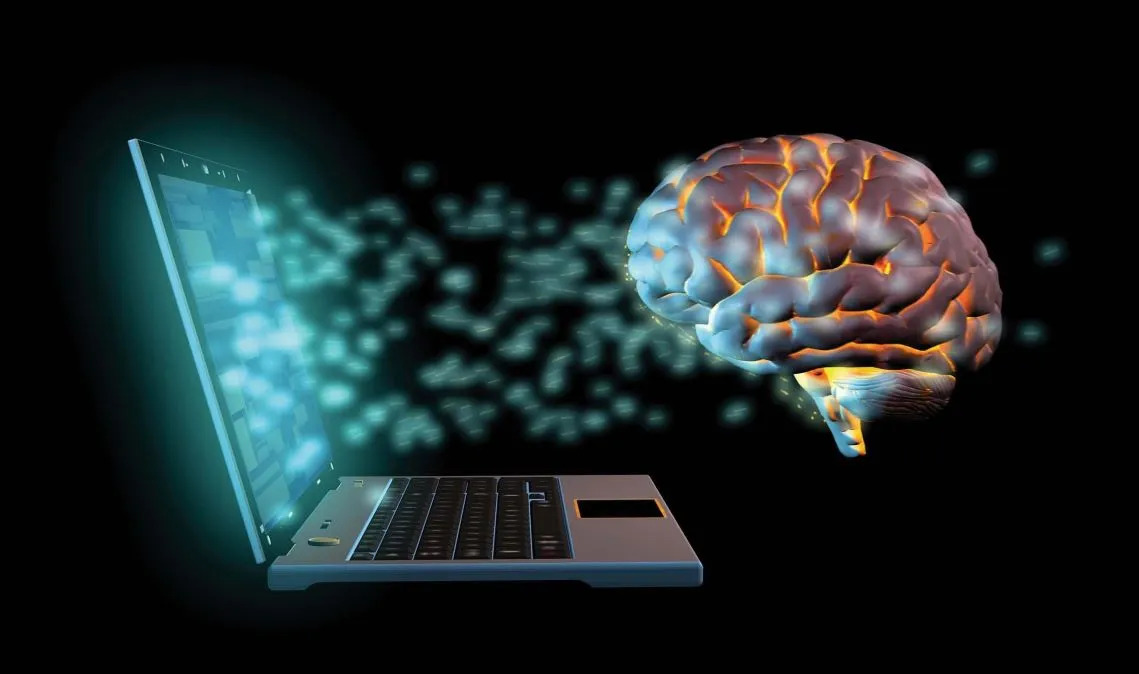Operating System: The Brain of a Computer. A detailed and unique overview of operating systems is provided in this article, including their functions, types, and examples. There are also headings, subheadings, bullet points, and a conclusion to provide a comprehensive understanding of the subject.
Introduction:
Operating Systems (OS) are among the most important pieces of computer software. They serve as the brain of the computer, coordinating and managing all its activities and sharing its resources. The computer is nothing more than a collection of hardware components without an operating system.
An Operating System:
The operating system (OS) is the software program that is responsible for managing the hardware and software resources of a computer. It serves as an intermediary between the user and the computer hardware and provides common services for computer programs. As well as managing memory, processing, and storage, the operating system enables users to interact with the computer through a user interface. Windows, macOS, and Linux are popular operating systems.
The Functions of the operating system
Operating systems perform the following functions:
- Memory Management:
Memory allocation and deallocation on a computer are managed and controlled by the operating system.
- Process Management:
Operating systems are responsible for the creation, scheduling, and management of various processes, as well as the communication and synchronization of these processes.
- File Management:
A computer’s operating system (OS) manages the organization, storage, access, and permissions of files on its storage devices, such as hard drives and flash drives.
- Security:
Several security features are built into the OS that protects the computer and its resources in the event of unauthorized access. These include user authentication, access control, and encryption.
- Device Management:
As well as managing hardware devices such as printers, scanners, and keyboards, the OS also controls and manages data transfers between the computer and the devices.
- Network Management:
As well as managing the sharing of network resources, such as printers and files, the OS manages communication between the computer and other devices on a network.
- User Interface:
A computer’s operating system provides an interface for interacting with the computer, such as a command line or graphical user interface.
- Error Detection and Handling:
Errors that occur during computer operation are detected and handled by the OS.
- Resource Management:
Different programs and processes on the computer are managed and allocated resources by the operating system, such as CPU time, memory, and disk space.
- Backup and Recovery:
Backups of important data are provided by the OS, and data can be recovered if the system fails.
Types of Operating Systems:
- Single-user and single-tasking:
One user can only work on a computer at a time with these operating systems, such as DOS and Windows 3. x.
- Multi-user and single-tasking:
Multiple users may work on the computer at the same time using operating systems such as Windows NT and UNIX, but only one program may be running at a time.
- Multi-user and multi-tasking:
Several users can work on a computer simultaneously and run multiple programs simultaneously using these operating systems, such as Windows XP and Linux.
Examples of Operating Systems:
There are a few examples of the operating system:
- Windows:
There are many different versions of Windows, such as Windows 7, Windows 8, and Windows 10. Microsoft developed it, and it is the most commonly used operating system in the world.
- Mac OS:
Known for its sleek design and easy-to-use interface, macOS is Apple’s proprietary operating system for its Macintosh computers.
- Linux:
The Linux operating system is a free, open-source operating system that is widely used on servers, supercomputers, and mobile devices, including Ubuntu, Fedora, and Debian.
FAQS:
- What are the differences between the various operating systems?
Windows is primarily used on personal computers and laptops, whereas macOS is used on Apple devices such as MacBooks and iMacs. Each operating system has its unique features and capabilities. Servers and other specialized applications often use Linux as an open-source operating system.
- How do I determine which operating system is right for me?
If you’re running a server or other specialized software, Linux may be a better choice. If you’re using your computer or laptop for general purposes, Windows or macOS are both good options.
- Can I upgrade my operating system or do I need to buy a new computer?
It is possible to upgrade your operating system to a newer version in many cases. There may be times when it is more cost-effective to purchase a new computer with a more recent operating system since the process is complicated and may not be possible depending on the age of your computer and its hardware.
Conclusion:
In conclusion, an Operating System is a crucial program that acts as the brain of a computer, managing and coordinating all the activities and sharing resources. It provides security features and manages hardware devices. A computer is nothing more than a collection of hardware components without an operating system. Knowing about the different types and examples of operating systems can help you choose the best one for your needs.