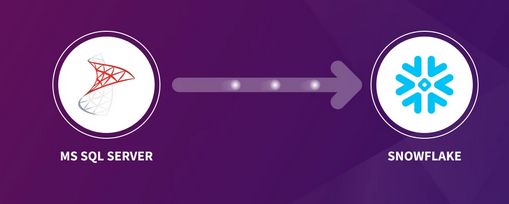As businesses continue to evolve and embrace cloud-based data platforms, many are looking to migrate from traditional SQL Server databases to modern solutions like Snowflake. Snowflake is a cloud-based data platform that offers scalable and flexible data storage, processing, and analytics capabilities. In this article, we will provide a comprehensive guide on how to migrate from SQL Server to Snowflake.
The first step in migrating from SQL Server to Snowflake is to assess your current SQL Server environment. This involves understanding the types of data stored in your SQL Server databases, as well as any dependencies or integrations with other systems. This information will help you plan your migration and ensure that all data is migrated successfully.
The next step is to set up your Snowflake account and create a new Snowflake database. You will also need to set up connections between your SQL Server databases and Snowflake, which can be done using Snowflake’s ODBC driver or other integration tools.
Once your Snowflake database is set up and connected to your SQL Server databases, you can begin the migration process. This involves exporting your SQL Server data to CSV files or other compatible formats, and then importing the data into Snowflake. Snowflake provides several tools and features to assist with this process, including SnowSQL and Snowpipe.
After the data is imported into Snowflake, you will need to test and validate the data to ensure that it has been migrated successfully. This involves running queries and comparing the results between your SQL Server and Snowflake databases.
Once the data migration is complete and validated, you can begin the process of decommissioning your SQL Server databases. This involves ensuring that all dependencies and integrations have been updated to point to Snowflake, and that all data has been migrated successfully.
Migrating from SQL Server to Snowflake can be a complex process, but with careful planning and the right tools and features, it can be done successfully. By following the steps outlined in this guide, businesses can migrate their data from SQL Server to Snowflake and take advantage of the scalability, flexibility, and analytics capabilities offered by Snowflake. So why wait? Start planning your migration today and take the first step towards modernizing your data platform.
After completing the migration process, it’s important to continue monitoring and optimizing your Snowflake environment to ensure that it’s running smoothly and efficiently. Snowflake provides several features and tools to help you do this, including automatic scaling, workload management, and performance optimization.
One of the key benefits of Snowflake is its ability to automatically scale resources up or down based on your workload. This means that you don’t have to worry about over-provisioning or under-provisioning resources, which can save you money and improve performance. Snowflake also provides workload management features that allow you to prioritize and allocate resources based on your business needs.
Another important aspect of managing your Snowflake environment is performance optimization. Snowflake provides several features and tools to help you optimize query performance and improve the speed of your data processing. This includes automatic query optimization, query profiling, and resource optimization.
In addition to these features, Snowflake also provides robust security and compliance features to help you protect your data and comply with regulatory requirements. Snowflake encrypts all data in transit and at rest, and provides granular access controls and auditing features to ensure that your data is secure.
Overall, migrating from SQL Server to Snowflake can provide businesses with many benefits, including improved scalability, flexibility, and analytics capabilities. However, it’s important to carefully plan and execute the migration process, and to continue monitoring and optimizing your Snowflake environment after the migration is complete.
To summarize, the process of migrating from SQL Server to Snowflake involves assessing your current environment, setting up a new Snowflake database, connecting to your SQL Server databases, migrating data, testing and validating the data, and decommissioning your SQL Server databases. After completing the migration, it’s important to continue monitoring and optimizing your Snowflake environment to ensure that it’s running smoothly and efficiently.
By following these steps and leveraging the features and tools provided by Snowflake, businesses can successfully migrate from SQL Server to Snowflake and take advantage of the many benefits of a cloud-based data platform. Whether you’re looking to improve scalability, flexibility, or analytics capabilities, Snowflake can provide a modern and powerful solution for your data management needs.